
Business Intelligence (BI) is not only about reporting; you should be telling a story through data. BI dashboards are the ultimate tools for empowering people to make informed decisions. If your dashboard is telling a story well and showing accurate data, it will be of immense help.
On the other hand, if it fails at achieving either one of these, it will become obsolete. There are mistakes you should avoid making in order to keep your dashboard relevant.
Audience
Wrong KPIs/Requirements
Depending on the type of dashboard you are building and your background with the business (how familiar you are with the processes), getting the dashboard requirements can range from being the simplest of tasks to decryption of ancient texts.
Regardless of how big the audience of a dashboard is, it is usually one or several people at the most, who are requesting the dashboard. Before you start, you need to ensure that all of these people are on the same page, of course, by speaking to them. They should agree with respect to answers they want from the dashboard, and more importantly, what they want to achieve with this dashboard.
This is no time to be shy. You can only complete a task successfully if you understand what it is. Make sure you get in touch with everyone involved before you define the KPIs and start building the dashboard (unless they agree they have one person representing them).
Also, during the process, if you come across obstacles you cannot overcome and you feel that it might affect the requirements, speak up, suggest solutions, and get an opinion on them. This will level out expectations from the dashboard.
Audience Review/Regular updates
People often know what to achieve but have no clue how to get there, and that's fine. Every journey is a process. It could be that they have led you to track wrong KPIs or that they just shared the purpose of the dashboard with you expecting you to figure out what to present in it.
Once you first build the dashboard and share it with your audience, listen to what they have to say, note any comments, and adjust the dashboard accordingly. These comments will sometimes refer to KPIs and the data presented, and other times they will be about design.
In addition, to stay current, always welcome audience comments (not just at the beginning). Keep your dashboard up to date so that it is always the most relevant source of information on its given subject.
The Back End
Temporary solutions are temporary
Seeing that businesses collect data of various types and from various sources; it often happens that a single report or a dashboard must be based on several different data sources. These data sources are not always best at communicating with each other and the tools we use for reporting. This could cause issues when extracting and manipulating data.
Furthermore, the way you as a business record data—the nature of it, its type, or the quality of information it is holding might not be the most suitable for the KPIs you want to track.
All these technical issues demand creativity and it feels rewarding once you overcome them. However, if you find a way around an issue, make sure it is a permanent fix or a temporary one that you will work on to resolve as a matter of urgency. In the latter case, you should set up conditions for a permanent solution to be made.
Temporary fixes usually require adjustments every so often, so they are time-consuming, or they cause your dashboard to break. What's even worse, they could affect the accuracy of the data presented.
Design and Layout
Go easy on the eyes and mind by avoiding the following:
Choosing the wrong visuals
This is a beginner's mistake, but it could happen. Not all visuals are equally suitable for every type of data. Make sure you select the right ones to present your KPIs and corresponding parameters. When something like this happens, it is usually easy to spot and gets resolved in the beginning stages.
Too Busy
Your dashboard cannot show it all. It should cover the main points and go only into as much detail as is required to answer the main questions affecting the decision-making process. You can give access to additional information through filters and slicers, but do not go overboard with them.
Too many visuals on one page
This could be too busy to look at and it is often too much information. Allow "white space" between your visuals so that the audience can rest between important pieces of information.
Too many slicers
"Too many visuals" also refers to slicers. Be careful, your charts, info cards, etc., should be the main stars of your dashboard and not your filters. Your pages should not look too busy, and it should be clear which filters affect which visuals. If you group the visuals well, they will often require the same type of filtering so they can share slicers. This way, you will be using fewer of them.
Too many colors
I read somewhere not to use more than three colors per visual. I would say that this is safe, but not always possible. I do agree that your color pallet can make your dashboard busy. Use colors that are not too aggressive. As a tip, if your visuals or pages require a lot of color-coding, use different shades of the colors you are already using rather than introducing 10 different colors. However, at the end of the day, the choice of colors is up to you and your audience, as long as it is not an eyesore.
Context
Causing Confusion
You tell a story by giving context to your data. This is where you should not make a mistake:
Placing your KPIs (visuals) in the right way so as to present the natural flow of the process you are tracking.
Labelling data, pages, and visuals—Give titles to your pages, visuals, and label data in a clear and, of course, conventional way so everyone knows exactly what is being presented.
Color coding – A dashboard is a visual tool and colors are a great part of it. While you are avoiding a theme busy with colors (as mentioned above), you should also mind the convention you have about the usage and meaning of colors; e.g., presenting different markets in a certain color, or stages completed by different teams, etc.
Dashboards are not for lazy people; they are for busy people. There are busy people in all departments across businesses spending time on activities other than their primary tasks. We should all be mindful of their time. They will expect to get easily digestible data in a pretty package.
They do not always have time to go back and try to understand dashboards that do not meet their expectations. On the other hand, they will highly appreciate those that do meet them, and they will appreciate the impact you have on the business for building them.
Alex Williams is a full-stack developer with over 15 years of experience, and the owner of Hosting Data UK.
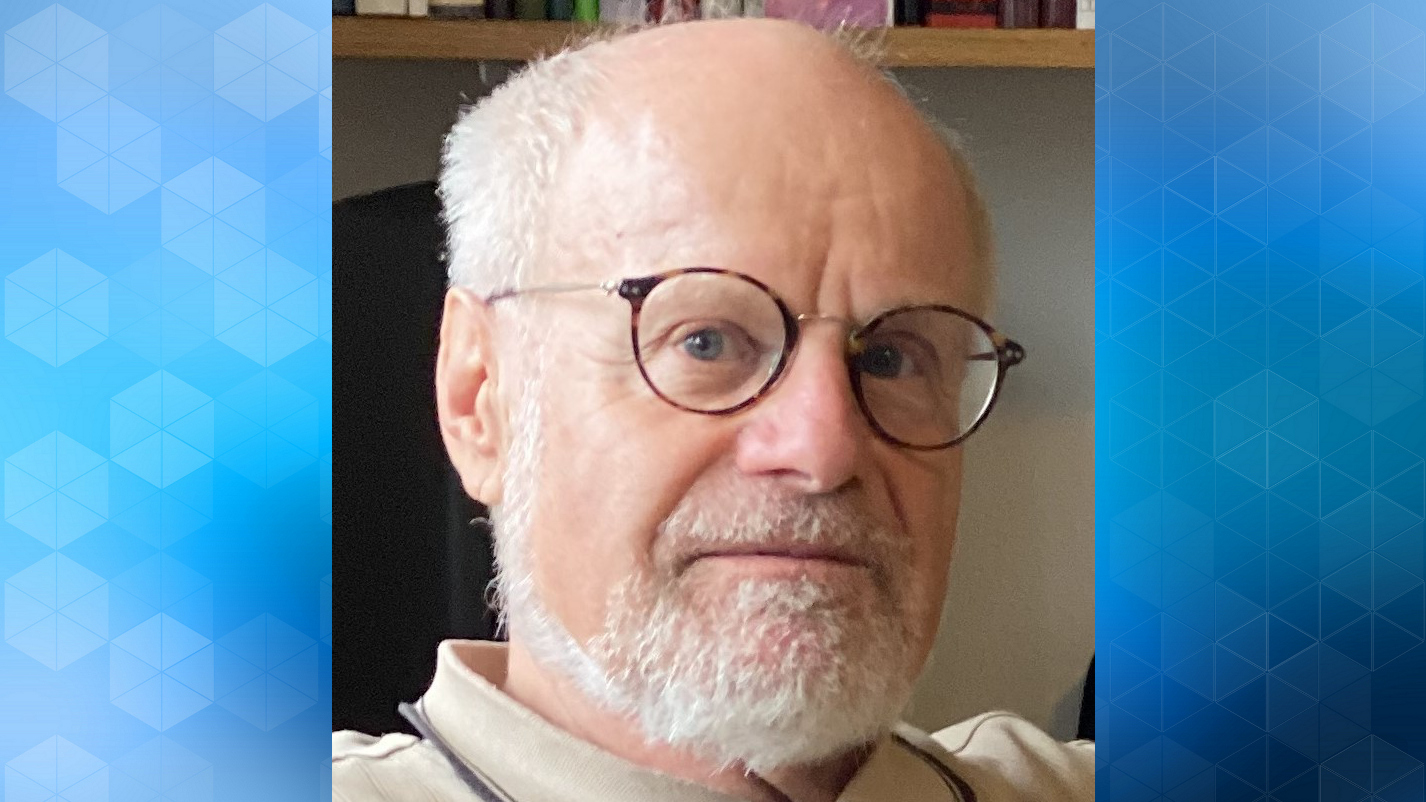
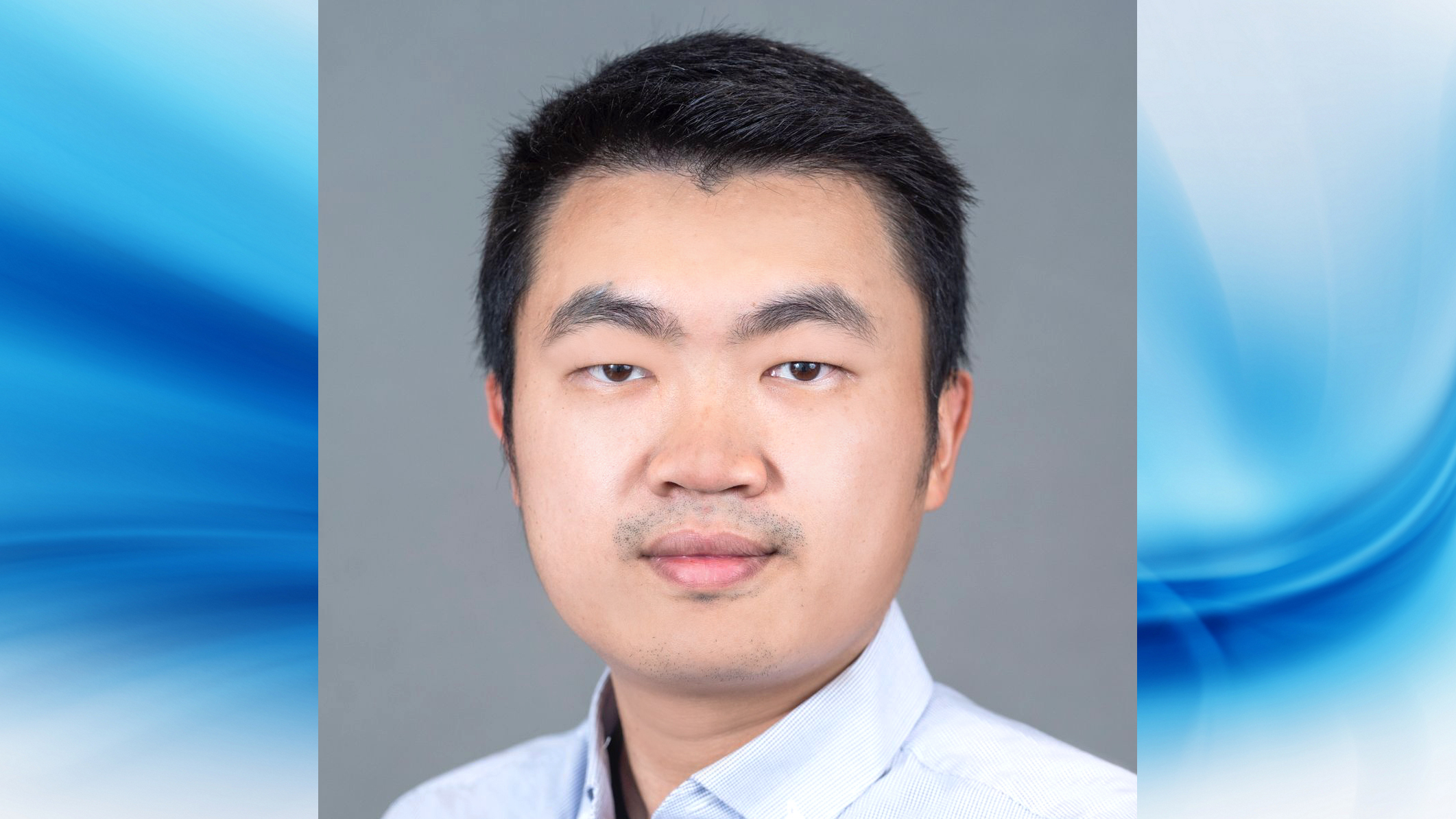

Join the Discussion (0)
Become a Member or Sign In to Post a Comment